How to Use
01
Nordic Mode

Step 1
Pull grey knob to incline up to 20°.
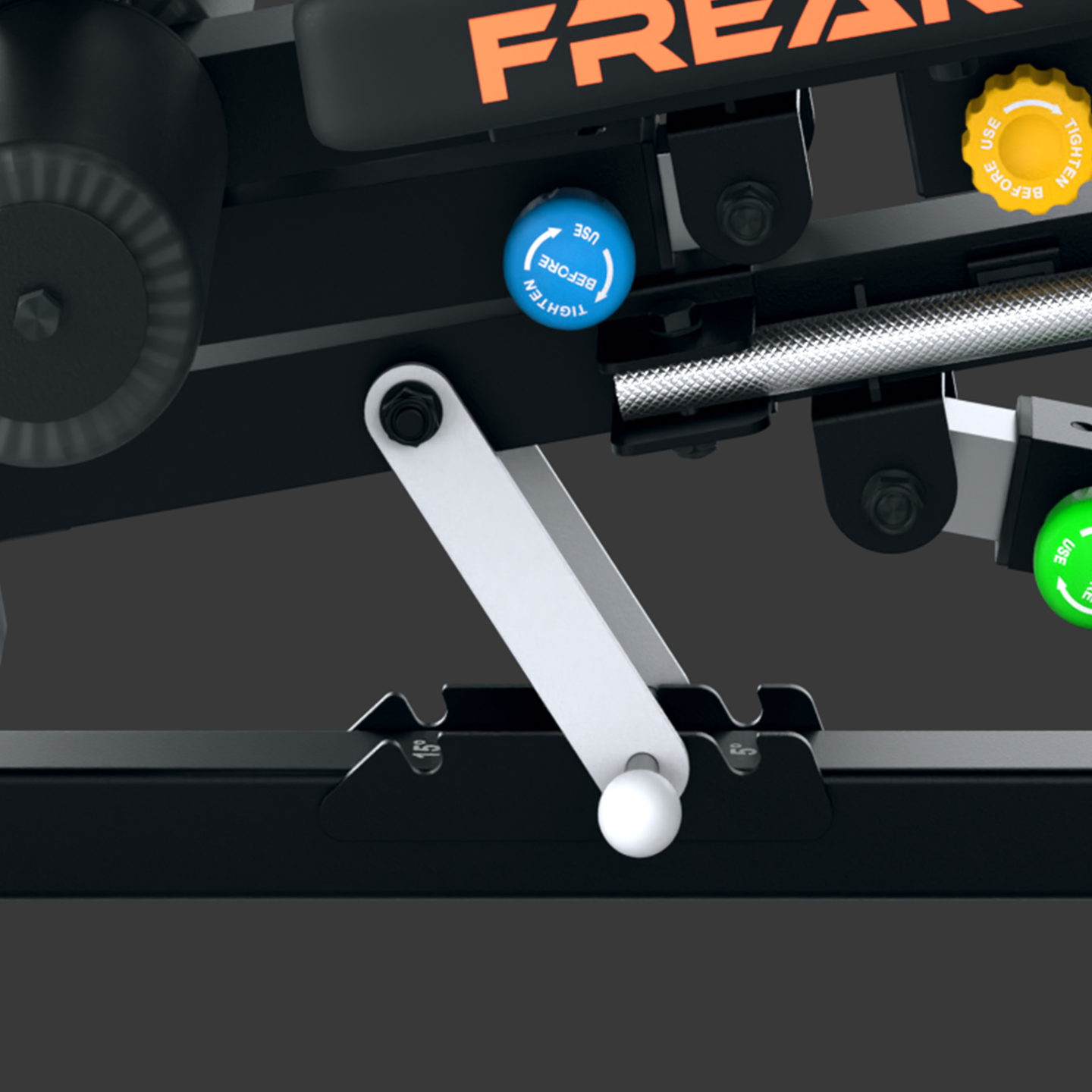
Step 2
Use the white support bar to reach 5, 10, and 15°.

Step 3
To access 25-45°, pull the green knob.
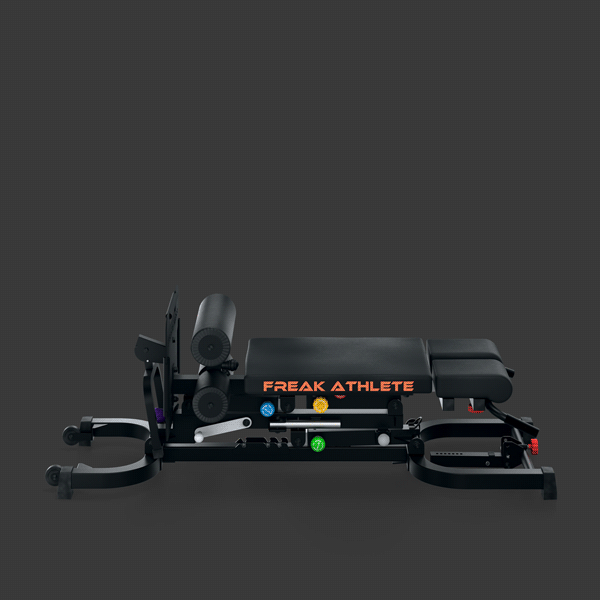
Step 4
Increase difficulty of your workouts by decreasing incline angle. Tighten all knobs before use.
02
Back Extension Mode

Step 1
Loosen the yellow knob to remove the Nordic pad.

Step 2
Pull the red knob to adjust height.

Step 3
For back extensions, make sure your pad is just above the hip. Tighten all knobs before use.
03
GHD Mode

Step 1
Pull grey knob to incline up to 20°.

Step 2
Use the green knob to adjust the incline and height of your Hyper in GHD mode. A 20° incline lowers it, while higher degrees raise it.

Step 3
Pull the footplate knob to incline the back to 20° incline. It's the red knob on the Nordic Hyper and the purple knob on the Hyper Pro.

Step 4
Pull the side blue knob to level your Hyper to full GHD mode.

Step 5
Tighten all knobs before use.
04
Decline Sit-Up Mode

Step 1
Pull the red extension height knob until it is at level 12.

Step 2
Insert Nordic Pad and secure with yellow knob.

Step 3
Use the green knob to adjust incline or decline. Recommended position is 20° front incline to create a 25° decline.

Step 4
Tighten all knobs before use.
05
Hip Thrust Mode

Step 1
Pull grey knob to incline up to 20°.

Step 2
Pull the green knob to lift your machine up to the highest incline possible.

Step 3
Pull the pin by the ankle roller and lift the top ankle roller out.

Step 4
Pull the white pin at the base from its storage position and bring the bar to a vertical position. Slide the white pin back in place.

Step 5
Insert ankle roller into hip thrust. Tighten red knob to secure.

Step 6
Tighten all knobs before use.










